Python keeps crashing #24
Loading…
Reference in New Issue
Block a user
No description provided.
Delete Branch "%!s()"
Deleting a branch is permanent. Although the deleted branch may continue to exist for a short time before it actually gets removed, it CANNOT be undone in most cases. Continue?
Not sure what the issue is, but python keeps crashing right when it gets to the part where it starts "Generating autoregressive samples". I'm not sure what to do here as it doesn't seem to give an error message, just hard crashes.
I have attached a picture of what the output looks like in the terminal
Computer specs:
OS: Windows 10 21H1
Python version: Python 3.10.8
CPU: AMD 5900x
GPU: AMD 6900XT
RAM: 32 gigs
Text output from terminal:
PS G:\Ai Stuff\TorToiSe\tortoise-tts> .\start.bat
Running on local URL: http://127.0.0.1:7860
To create a public link, set
share=Trueinlaunch().Initializating voice-fixer
initialized voice-fixer
Initializating TorToiSe...
Hardware acceleration found: dml
TorToiSe initialized, ready for generation.
Size of best fit: 11168279
Chunk size exceeded, clamping to: 1000000
[1/1] Generating line: As I walk through the valley, in the shadow of death, I take a look at my life, and realize there is nothing left.
Generating autoregressive samples
PS G:\Ai Stuff\TorToiSe\tortoise-tts> .\start.bat
Running on local URL: http://127.0.0.1:7860
Initializating voice-fixer
initialized voice-fixer
Hardware acceleration found: dml
TorToiSe initialized, ready for generation.
Reading from latent: ./voices\suntsulady\cond_latents.pth
[1/1] Generating line: As I walk through the valley, in the shadow of death, I take a look at my life, and realize there is nothing left.
Generating autoregressive samples
How strange.
The only culprit I can think of is some funny duddy business from using python3.10, but it lets you run it fine up to it so it shouldn't be that.
The GPU device instance has been suspended.would be thrown as well (since that happens if I don't use Stable Diffusion on DirectML with--medvram).I suppose I'll throw up a python3.10 venv and test myself.
I can't think of anything to suggest you try to help diagnose it outside of:
Ah, exact same silent crash on python3.10, but without the popup saying Python crashed.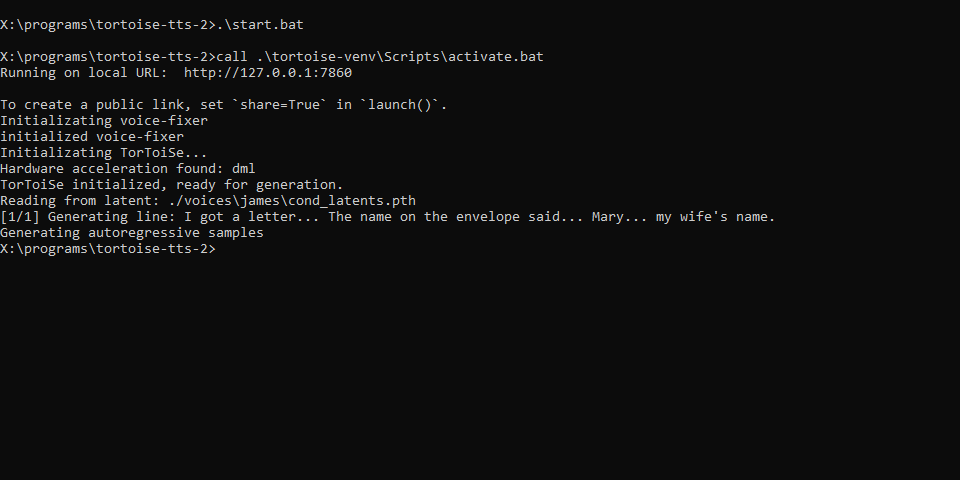
Install python3.9. Strange though, it didn't complain at all during setup.
You shouldn't need to uninstall 3.10, as the most recent python install will be used when it adds itself to the PATH env var (as that's what I exactly did a week ago).
So, I know you said that I didn't need to uninstall python 3.10, but I did anyway, as I don't think I have a dependency on it. I am now using version 3.9.13 and it still crashes as soon as it gets to the generating stage, I've tried this with a few different sound samples, and can provide the one I was using if you like.
the output is more or less the same but here is a pic
I have now gone through all other suggestions:
Did you delete your
tortoise-venvfolder and re-run setup after installing python3.9?That worked. In the rentry and the readme, think it might be worth mentioning that deleting the tortoise-venv folder after trying to fix an install might be necessary.
Might also be worth mentioning in the rentry and the readme that only 3.9 can be used more prominently, but me having a later version installed is my (and chocolaty's) fault.
Thank you so much for your help.