|
|
||
|---|---|---|
| data | ||
| scripts | ||
| vall_e | ||
| .gitignore | ||
| LICENSE | ||
| README.md | ||
| setup.py | ||
| vall-e.png | ||
README.md
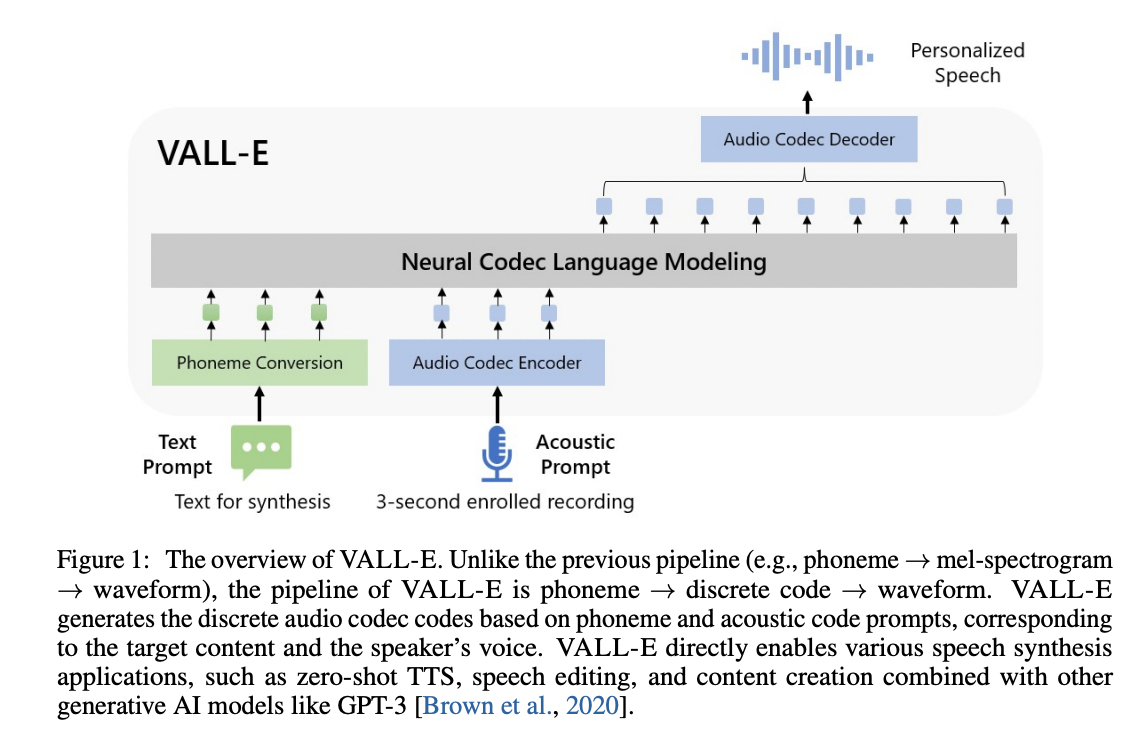
VALL'E
An unofficial PyTorch implementation of VALL-E, utilizing the EnCodec encoder/decoder.
Note Development on this is very sporadic. Gomen.
Requirements
-
- DeepSpeed training is Linux only. Installation under Windows should ignore trying to install DeepSpeed.
- If your config YAML has the training backend set to
deepspeed, you will need to have a GPU that DeepSpeed has developed and tested against, as well as a CUDA or ROCm compiler pre-installed to install this package.
-
- For phonemizing text, this repo requires
espeak/espeak-nginstalled. - Linux users can consult their package managers on installing
espeak/espeak-ng. - Windows users are required to install
espeak-ng.- additionally, you may be required to set the
PHONEMIZER_ESPEAK_LIBRARYenvironment variable to specify the path tolibespeak-ng.dll.
- additionally, you may be required to set the
- For phonemizing text, this repo requires
Install
Simply run pip install git+https://git.ecker.tech/mrq/vall-e.
I've tested this repo under Python versions 3.10.9 and 3.11.3.
Try Me
To quickly try it out, you can run python -m vall_e.models.ar_nar yaml="./data/config.yaml"
Each model file has a barebones trainer and inference routine.
Pre-Trained Model
My pre-trained weights can be acquired from here.
A script to setup a proper environment and download the weights can be invoked with ./scripts/setup.sh
Train
Training is very dependent on:
- the quality of your dataset.
- how much data you have.
- the bandwidth you quantized your audio to.
- the underlying model architecture used.
Pre-Processed Dataset
A "libre" dataset can be found here under data.tar.gz.
A script to setup a proper environment and train can be invoked with ./scripts/setup-training.sh
Leverage Your Own Dataset
Note It is highly recommended to utilize mrq/ai-voice-cloning with
--tts-backend="vall-e"to handle transcription and dataset preparations.
-
Put your data into a folder, e.g.
./data/custom. Audio files should be named with the suffix.wavand text files with.txt. -
Quantize the data:
python -m vall_e.emb.qnt ./data/custom -
Generate phonemes based on the text:
python -m vall_e.emb.g2p ./data/custom -
Customize your configuration and define the dataset by modifying
./data/config.yaml. Refer to./vall_e/config.pyfor details. If you want to choose between different model presets, check./vall_e/models/__init__.py.
If you're interested in creating an HDF5 copy of your dataset, simply invoke: python -m vall_e.data --action='hdf5' yaml='./data/config.yaml'
- Train the AR and NAR models using the following scripts:
python -m vall_e.train yaml=./data/config.yaml
- If distributing your training (for example, multi-GPU), use
deepspeed --module vall_e.train yaml="./data/config.yaml"
You may quit your training any time by just entering quit in your CLI. The latest checkpoint will be automatically saved.
Dataset Formats
Two dataset formats are supported:
- the standard way:
- data is stored under
${speaker}/${id}.phn.txtand${speaker}/${id}.qnt.pt
- data is stored under
- using an HDF5 dataset:
- you can convert from the standard way with the following command:
python3 -m vall_e.data yaml="./path/to/your/config.yaml" - this will shove everything into a single HDF5 file and store some metadata alongside (for now, the symbol map generated, and text/audio lengths)
- be sure to also define
use_hdf5in your config YAML.
- you can convert from the standard way with the following command:
Plotting Metrics
Included is a helper script to parse the training metrics. Simply invoke it with, for example: python3 -m vall_e.plot yaml="./training/valle/config.yaml"
You can specify what X and Y labels you want to plot against by passing --xs tokens_processed --ys loss stats.acc
Notices
Training Under Windows
As training under deepspeed and Windows is not supported, under your config.yaml, simply change trainer.backend to local to use the local training backend.
Keep in mind that creature comforts like distributed training or float16 training cannot be verified as working at the moment.
Training on Low-VRAM Cards
During experimentation, I've found I can comfortably train on a 4070Ti (12GiB VRAM) with trainer.deepspeed.compression_training enabled with both the AR and NAR at a batch size of 16, albeit I feel this is mostly snakeoil. Better VRAM savings can be had with use of BitsAndBytes and their respective flags (specifically its AdamW implementation).
VRAM use is also predicated on your dataset; a mix of large and small utterances will cause VRAM usage to spike and can trigger OOM conditions during the backwards pass if you are not careful.
Additionally, under Windows, I managed to finetune the AR on my 2060 (6GiB VRAM) with a batch size of 8 (although, with the card as a secondary GPU).
Backend Architectures
As the core of VALL-E makes use of a language model, various LLM architectures can be supported and slotted in. Currently supported:
transformer: a basic attention-based transformer implementation, with attention heads + feed forwards.retnet: using TorchScale's RetNet implementation, a retention-based approach can be used instead.- Its implementation for MoE can also be utilized.
llama: using HF transformer's LLaMa implementation for its attention-based transformer, boasting RoPE and other improvements.mixtral: using HF transformer's Mixtral implementation for its attention-based transformer, also utilizing its MoE implementation.bitnet: using this implementation of BitNet's transformer.- Setting
bitsandbytes.bitnet=Truewill make use of BitNet's linear implementation.
- Setting
Export
To export the models, run: python -m vall_e.export yaml=./data/config.yaml.
This will export the latest checkpoints, for example, under ./data/ckpt/ar-retnet-2/fp32.pth and ./data/ckpt/nar-retnet-2/fp32.pth, to be loaded on any system with PyTorch, and will include additional metadata, such as the symmap used, and training stats.
Synthesis
To synthesize speech, invoke either (if exported the models): python -m vall_e <text> <ref_path> <out_path> --ar-ckpt ./models/ar.pt --nar-ckpt ./models/nar.pt or python -m vall_e <text> <ref_path> <out_path> yaml=<yaml_path>
Some additional flags you can pass are:
--language: specifies the language for phonemizing the text, and helps guide inferencing when the model is trained against that language.--max-ar-steps: maximum steps for inferencing through the AR model. Each second is 75 steps.--device: device to use (default:cuda, examples:cuda:0,cuda:1,cpu)--ar-temp: sampling temperature to use for the AR pass. During experimentation,0.95provides the most consistent output, but values close to it works fine.--nar-temp: sampling temperature to use for the NAR pass. During experimentation,0.2provides clean output, but values upward of0.6seems fine too.
And some experimental sampling flags you can use too (your mileage will definitely vary):
--max-ar-context: Number ofresptokens to keep in the context when inferencing. This is akin to "rolling context" in an effort to try and curb any context limitations, but currently does not seem fruitful.--min-ar-temp/--min-nar-temp: triggers the dynamic temperature pathway, adjusting the temperature based on the confidence of the best token. Acceptable values are between[0.0, (n)ar-temp).- This simply uplifts the original implementation to perform it.
- !NOTE!: This does not seem to resolve any issues with setting too high/low of a temperature. The right values are yet to be found.
--top-p: limits the sampling pool to top sum of values that equalP% probability in the probability distribution.--top-k: limits the sampling pool to the topKvalues in the probability distribution.--repetition-penalty: modifies the probability of tokens if they have appeared before. In the context of audio generation, this is a very iffy parameter to use.--repetition-penalty-decay: modifies the above factor applied to scale based on how far away it is in the past sequence.--length-penalty: (AR only) modifies the probability of the stop token based on the current sequence length. This is very finnicky due to the AR already being well correlated with the length.--beam-width: (AR only) specifies the number of branches to search through for beam sampling.- This is a very naive implementation that's effectively just greedy sampling across
Bspaces.
- This is a very naive implementation that's effectively just greedy sampling across
--mirostat-tau: (AR only) the "surprise value" when performing mirostat sampling.- This simply uplifts the original implementation to perform it.
- !NOTE!: This is incompatible with beam search sampling (for the meantime at least).
--mirostat-eta: (AR only) the "learning rate" during mirostat sampling applied to the maximum surprise.
To-Do
- train and release a good model.
- the current model seems to require a long time of training at a very small LR rate to try and cover a wide variety of speakers of varying acoustics.
- clean up the README, and document, document, document onto the wiki.
- extend to
multiple languages (VALL-E X) andaddditional tasks (SpeechX).- training additional tasks needs the SpeechX implementation to be reworked.
- improve throughput (despite peaking at 120it/s):
- properly utilize RetNet's recurrent forward / chunkwise forward passes (does not seem to want to work no matter how the model is trained).
- utilize an approach similar to FasterDecoding/Medusa with additional heads for decoding N+1, N+2, N+3 AR tokens
- this requires a properly trained AR, however.
- work around issues with extending context past what's trained (despite RetNet's retention allegedly being able to defeat this):
- "sliding" AR input, such as have the context a fixed length.
- the model may need to be trained for this with a fancy positional embedding injected. Naively sliding the context window while making use of the RetNet implementation's positional embedding doesn't seem fruitful.
- "sliding" AR input, such as have the context a fixed length.
Notices and Citations
Unless otherwise credited/noted in this README or within the designated Python file, this repository is licensed under AGPLv3.
-
EnCodec is licensed under CC-BY-NC 4.0. If you use the code to generate audio quantization or perform decoding, it is important to adhere to the terms of their license.
-
This implementation was originally based on enhuiz/vall-e, but has been heavily, heavily modified over time.
@article{wang2023neural,
title={Neural Codec Language Models are Zero-Shot Text to Speech Synthesizers},
author={Wang, Chengyi and Chen, Sanyuan and Wu, Yu and Zhang, Ziqiang and Zhou, Long and Liu, Shujie and Chen, Zhuo and Liu, Yanqing and Wang, Huaming and Li, Jinyu and others},
journal={arXiv preprint arXiv:2301.02111},
year={2023}
}
@article{defossez2022highfi,
title={High Fidelity Neural Audio Compression},
author={Défossez, Alexandre and Copet, Jade and Synnaeve, Gabriel and Adi, Yossi},
journal={arXiv preprint arXiv:2210.13438},
year={2022}
}