| cmake | ||
| documentation | ||
| src | ||
| test | ||
| testbed | ||
| .gitignore | ||
| .travis.yml | ||
| CMakeLists.txt | ||
| LICENSE | ||
| README.md | ||
| VERSION | ||
ReactPhysics3D
ReactPhysics3D is an open source C++ physics engine library that can be used in 3D simulations and games.
Website : http://www.reactphysics3d.com
Author : Daniel Chappuis
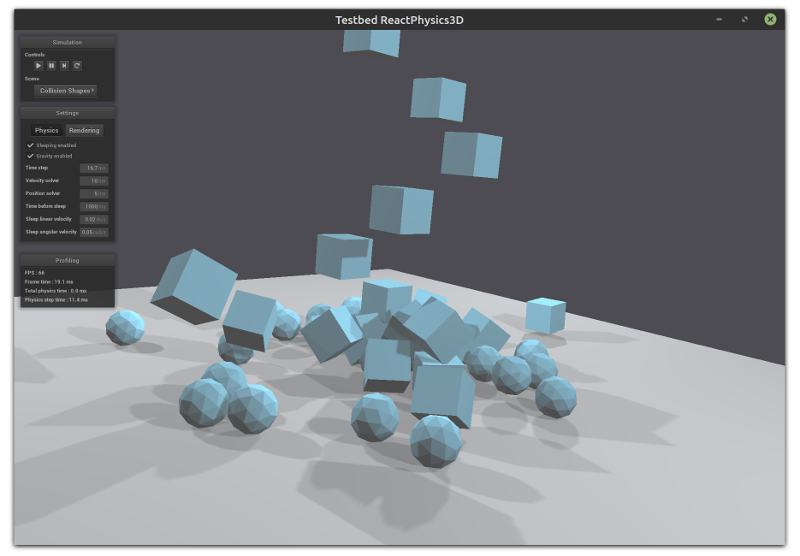
Features
ReactPhysics3D has the following features :
- Rigid body dynamics
- Discrete collision detection
- Collision shapes (Sphere, Box, Cone, Cylinder, Capsule, Convex Mesh, static Concave Mesh, Height Field)
- Multiple collision shapes per body
- Broadphase collision detection (Dynamic AABB tree)
- Narrowphase collision detection (GJK/EPA)
- Collision response and friction (Sequential Impulses Solver)
- Joints (Ball and Socket, Hinge, Slider, Fixed)
- Collision filtering with categories
- Ray casting
- Sleeping technique for inactive bodies
- Integrated Profiler
- Multi-platform (Windows, Linux, Mac OS X)
- No dependencies (only OpenGL for the testbed application)
- Documentation (User manual and Doxygen API)
- Testbed application with demo scenes
- Unit tests
License
The ReactPhysics3D library is released under the open-source ZLib license.
Documentation
You can find the User Manual and the Doxygen API Documentation here
Branches
The "master" branch always contains the last released version of the library and some possible bug fixes. This is the most stable version. On the other side, the "develop" branch is used for development. This branch is frequently updated and can be quite unstable. Therefore, if you want to use the library in your application, it is recommended to checkout the "master" branch.
Issues
If you find any issue with the library, you can report it on the issue tracker here.